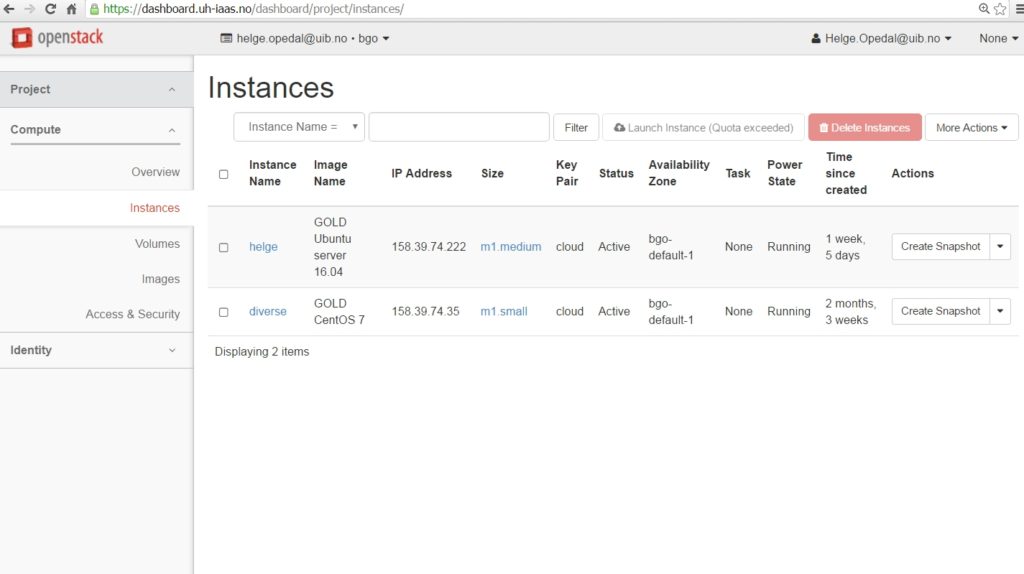I have managed to create my first server in an openstack enviroment here at university of Bergen.
I can see my instance in the Dashboard:
Next thing was to add a volume:
Project -> Compute -> Volumes: Create Volume
After creating it, I had to go to “Manage Attachments”, and in Manage Volumen Attachments, I selected my “diverse” instance.
I had to use fdisk to format the new volume:
fdisk -l
fdisk /dev/vdb
Hint: m for help, n for new partition, w for write table to disk.
Finally, format and mount:
mkfs.xfs /dev/vdb
mount /dev/vdb /data
[root@diverse lib]# df -kh
Filesystem Size Used Avail Use% Mounted on
/dev/vda1 10G 8.1G 1.9G 81% /
devtmpfs 900M 0 900M 0% /dev
tmpfs 920M 0 920M 0% /dev/shm
tmpfs 920M 17M 904M 2% /run
tmpfs 920M 0 920M 0% /sys/fs/cgroup
tmpfs 184M 0 184M 0% /run/user/1000
/dev/vdb 50G 33M 50G 1% /data
- https://docs.openstack.org/user-guide/dashboard-manage-volumes.html
- http://software-engineer.gatsbylee.com/how-to-format-and-partition-disk-on-centos-7/
- http://www.darwinbiler.com/openstack-creating-and-attaching-a-volume-into-an-instance/